Oracle Database 10g Release 2 Installation On Red Hat Enterprise Linux 5
# vi /etc/hosts
127.0.0.1 localhost.localdomain localhost
192.168.1.2 squid.doyen.com squid
Add the following lines in sysctl.conf
#vi /etc/sysctl.conf
# /sbin/sysctl -p#kernel.shmall = 2097152 #kernel.shmmax = 2147483648 kernel.shmmni = 4096 # semaphores: semmsl, semmns, semopm, semmni kernel.sem = 250 32000 100 128 #fs.file-max = 65536 net.ipv4.ip_local_port_range = 1024 65000 net.core.rmem_default=262144 net.core.rmem_max=262144 net.core.wmem_default=262144 net.core.wmem_max=262144
Add the following lines in limits.conf
# /etc/security/limits.conf
Add the following lines in login* soft nproc 2047 * hard nproc 16384 * soft nofile 1024 * hard nofile 65536
# vi /etc/pam.d/login
Disable the SELinux in security
# vi /etc/selinux/config
SELINUX=disabled
Add the following groups and user by issue the following commands
groupadd oinstall groupadd dba groupadd oper useradd -g oinstall -G dba oracle passwd oracle
Create Oracle Home Directory and Change the owner Permission for it
Copy the Software into "/home/oracle" then unzip the packagemkdir -p /u01/app/oracle/product/10.2.0/db_1 chown -R oracle.oinstall /u01
$ unzip 10201_database_linux32.zip
Login as root and issue the following command
# xhost +
Edit the "/etc/redhat-release" file replacing the current release information (Red Hat Enterprise Linux Server release 5 (Tikanga)) with the following
redhat-4
Login as the oracle user and add the following lines at the end of the ".bash_profile" file.
$ vi .bash_profile
# Oracle Settings
TMP=/tmp; export TMP
TMPDIR=$TMP; export TMPDIR
ORACLE_BASE=/u01/app/oracle; export ORACLE_BASE
ORACLE_HOME=$ORACLE_BASE/product/10.2.0/db_1; export ORACLE_HOME
ORACLE_SID=TSH1; export ORACLE_SID
ORACLE_TERM=xterm; export ORACLE_TERM
PATH=/usr/sbin:$PATH; export PATH
PATH=$ORACLE_HOME/bin:$PATH; export PATH
LD_LIBRARY_PATH=$ORACLE_HOME/lib:/lib:/usr/lib; export LD_LIBRARY_PATH
CLASSPATH=$ORACLE_HOME/JRE:$ORACLE_HOME/jlib:$ORACLE_HOME/rdbms/jlib; export CLASSPATH
if [ $USER = "oracle" ]; then
if [ $SHELL = "/bin/ksh" ]; then
ulimit -p 16384
ulimit -n 65536
else
ulimit -u 16384 -n 65536
fi
fi
Then start the Installation $ cd database
$ ./runInstaller










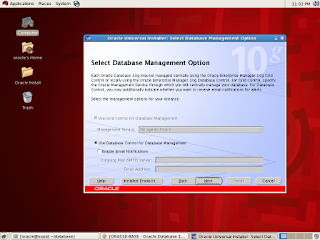








No comments:
Post a Comment